
|

|
Today we will create a collapsing menu that contains vertical navigation bars and a slide out content area. When hovering over a menu item, an image slides down from the top and a submenu slides up from the bottom. Clicking on one of the submenu items will make the whole menu collapse like a card deck and the respective content area will slide out.
The beautiful fashion photos are taken from Beyrouth’s photostream on flickr. The specific set can be found here.
So, let’s get started!
Example Collapsing Site Navigation Klik here,,,
CSS::
.cc_menu{
width:700px; /*140px * 5*/
height:600px;
position:relative;
font-size:14px;
text-transform:uppercase;
color:#fff;
}
.cc_item{
text-align:center;
width:140px;
height:600px;
float:left;
border-bottom:1px solid #000;
background:#444 url(http://tympanus.net/Tutorials/CollapsingSiteNavigation/images/bg.png) repeat top left;
position:relative;
-moz-box-shadow:3px -3px 10px #000;
-webkit-box-shadow:3px -3px 10px #000;
box-shadow:3px -3px 10px #000;
}
span.cc_title{
color:#fff;
font-size:16px;
top:200px;
left:5px;
position:absolute;
padding:3px 0px;
background:#111;
width:130px;
display:block;
z-index:11;
-moz-box-shadow:1px 1px 4px #000;
-webkit-box-shadow:1px 1px 4px #000;
box-shadow:1px 1px 4px #000;
}
.cc_submenu ul{
list-style:none;
width:140px;
margin:0;
padding:0;
height:0px; /*increase to 200px to slide up*/
overflow:hidden;
text-align:left;
background:#000;
position:absolute;
left:0px;
bottom:0px;
opacity:0.7;
z-index:13;
}
.cc_submenu ul li{
color:#ddd;
cursor:pointer;
padding:10px;
}
.cc_item img{
position:absolute;
width:140px;
height:600px;
top:-600px;
left:0px;
}
.cc_content{
width:600px;
height:600px;
border-bottom:1px solid #000;
position:absolute;
left:-700px;
background:#444 url(http://tympanus.net/Tutorials/CollapsingSiteNavigation/images/bg.png) repeat top left;
overflow:hidden;
-moz-box-shadow:4px 0 7px #000;
-webkit-box-shadow:4px 0 7px #000;
box-shadow:4px 0 7px #000;
}
.cc_content div{
display:none;
margin:20px;
}
.cc_content p{
background:#000;
padding:20px;
opacity:0.7;
}
span.cc_back{
position:absolute;
bottom:10px;
right:10px;
cursor:pointer;
color:#ddd;
}
SCRIPT::
<script type="text/javascript" src="http://ajax.googleapis.com/ajax/libs/jquery/1.4.2/jquery.min.js"></script>
<script src="http://tympanus.net/Tutorials/CollapsingSiteNavigation/js/cufon-yui.js" type="text/javascript"></script>
<script src="http://tympanus.net/Tutorials/CollapsingSiteNavigation/js/Liberation_Sans.font.js" type="text/javascript"></script>
<script type="text/javascript">
Cufon.replace('span');
Cufon.replace('li');
Cufon.replace('h1');
Cufon.replace('p');
</script>
<!-- The JavaScript -->
<script type="text/javascript">
$(function() {
//all the menu items
var $items = $('#cc_menu .cc_item');
//number of menu items
var cnt_items = $items.length;
//if menu is expanded then folded is true
var folded = false;
//timeout to trigger the mouseenter event on the menu items
var menu_time;
/**
bind the mouseenter, mouseleave to each item:
- shows / hides image and submenu
bind the click event to the list elements (submenu):
- hides all items except the clicked one,
and shows the content for that item
*/
$items.unbind('mouseenter')
.bind('mouseenter',m_enter)
.unbind('mouseleave')
.bind('mouseleave',m_leave)
.find('.cc_submenu > ul > li')
.bind('click',function(){
var $li_e = $(this);
//if the menu is already folded,
//just replace the content
if(folded){
hideContent();
showContent($li_e.attr('class'));
}
else //fold and show the content
fold($li_e);
});
/**
mouseenter function for the items
the timeout is used to prevent this event
to trigger if the user moves the mouse with
a considerable speed through the menu items
*/
function m_enter(){
var $this = $(this);
clearTimeout(menu_time);
menu_time = setTimeout(function(){
//img
$this.find('img').stop().animate({'top':'0px'},400);
//cc_submenu ul
$this.find('.cc_submenu > ul').stop().animate({'height':'200px'},400);
},200);
}
//mouseleave function for the items
function m_leave(){
var $this = $(this);
clearTimeout(menu_time);
//img
$this.find('img').stop().animate({'top':'-600px'},400);
//cc_submenu ul
$this.find('.cc_submenu > ul').stop().animate({'height':'0px'},400);
}
//back to menu button - unfolds the menu
$('#cc_back').bind('click',unfold);
/**
hides all the menu items except the clicked one
after that, the content is shown
*/
function fold($li_e){
var $item = $li_e.closest('.cc_item');
var d = 100;
var step = 0;
$items.unbind('mouseenter mouseleave');
$items.not($item).each(function(){
var $item = $(this);
$item.stop().animate({
'marginLeft':'-140px'
},d += 200,function(){
++step;
if(step == cnt_items-1){
folded = true;
showContent($li_e.attr('class'));
}
});
});
}
/**
shows all the menu items
also hides any item's image / submenu
that might be displayed
*/
function unfold(){
$('#cc_content').stop().animate({'left':'-700px'},600,function(){
var d = 100;
var step = 0;
$items.each(function(){
var $item = $(this);
$item.find('img')
.stop()
.animate({'top':'-600px'},200)
.andSelf()
.find('.cc_submenu > ul')
.stop()
.animate({'height':'0px'},200);
$item.stop().animate({
'marginLeft':'0px'
},d += 200,function(){
++step;
if(step == cnt_items-1){
folded = false;
$items.unbind('mouseenter')
.bind('mouseenter',m_enter)
.unbind('mouseleave')
.bind('mouseleave',m_leave);
hideContent();
}
});
});
});
}
//function to show the content
function showContent(idx){
$('#cc_content').stop().animate({'left':'140px'},200,function(){
$(this).find('.'+idx).fadeIn();
});
}
//function to hide the content
function hideContent(){
$('#cc_content').find('div').hide();
}
});
</script>
HTML::
<div id="cc_menu" class="cc_menu">
<div class="cc_item" style="z-index:5;">
<img src="http://tympanus.net/Tutorials/CollapsingSiteNavigation/images/1.jpg" alt="image" />
<span class="cc_title">Collection</span>
<div class="cc_submenu">
<ul>
<li class="cc_content_1">Winter 2010</li>
<li class="cc_content_2">Spring 2011</li>
</ul>
</div>
</div>
<div class="cc_item" style="z-index:4;">
<img src="http://tympanus.net/Tutorials/CollapsingSiteNavigation/images/2.jpg" alt="image" />
<span class="cc_title">Stores</span>
<div class="cc_submenu">
<ul>
<li class="cc_content_3">Milano</li>
<li class="cc_content_4">Paris</li>
<li class="cc_content_5">New York</li>
<li class="cc_content_6">Miami</li>
</ul>
</div>
</div>
<div class="cc_item" style="z-index:3;">
<img src="http://tympanus.net/Tutorials/CollapsingSiteNavigation/images/3.jpg" alt="image" />
<span class="cc_title">About</span>
<div class="cc_submenu">
<ul>
<li class="cc_content_7">About us</li>
<li class="cc_content_8">Our Philosophy</li>
</ul>
</div>
</div>
<div class="cc_item" style="z-index:2;">
<img src="http://tympanus.net/Tutorials/CollapsingSiteNavigation/images/4.jpg" alt="image" />
<span class="cc_title">Events</span>
<div class="cc_submenu">
<ul>
<li class="cc_content_9">Bacardi Summer Party</li>
<li class="cc_content_10">Lonestyle Auction</li>
</ul>
</div>
</div>
<div class="cc_item" style="z-index:1;">
<img src="http://tympanus.net/Tutorials/CollapsingSiteNavigation/images/5.jpg" alt="image" />
<span class="cc_title">Contact</span>
<div class="cc_submenu">
<ul>
<li class="cc_content_11">Custom Orders</li>
<li class="cc_content_12">Get in touch</li>
</ul>
</div>
</div>
<div id="cc_content" class="cc_content">
<span id="cc_back" class="cc_back"><< Go back</span>
<div class="cc_content_1">
<h1>Winter 2010</h1>
<p>Far far away, behind the word mountains, far from the countries Vokalia and Consonantia, there live the blind texts. Separated they live in Bookmarksgrove right at the coast of the Semantics, a large language ocean. A small river named Duden flows by their place and supplies it with the necessary regelialia.</p>
</div>
<div class="cc_content_2">
<h1>Spring 2011</h1>
<p>It is a paradisematic country, in which roasted parts of sentences fly into your mouth. Even the all-powerful Pointing has no control about the blind texts it is an almost unorthographic life One day however a small line of blind text by the name of Lorem Ipsum decided to leave for the far World of Grammar. The Big Oxmox advised her not to do so, because there were thousands of bad Commas, wild Question Marks and devious Semikoli, but the Little Blind Text didn’t listen.</p>
</div>
<div class="cc_content_3">
<h1>Milano</h1>
<p>She packed her seven versalia, put her initial into the belt and made herself on the way. When she reached the first hills of the Italic Mountains, she had a last view back on the skyline of her hometown Bookmarksgrove, the headline of Alphabet Village and the subline of her own road, the Line Lane. Pityful a rethoric question ran over her cheek</p>
</div>
<div class="cc_content_4">
<h1>Paris</h1>
<p>One morning, when Gregor Samsa woke from troubled dreams, he found himself transformed in his bed into a horrible vermin. He lay on his armour-like back, and if he lifted his head a little he could see his brown belly, slightly domed and divided by arches into stiff sections. The bedding was hardly able to cover it and seemed ready to slide off any moment. </p>
</div>
<div class="cc_content_5">
<h1>New York</h1>
<p>It wasn't a dream. His room, a proper human room although a little too small, lay peacefully between its four familiar walls. A collection of textile samples lay spread out on the table - Samsa was a travelling salesman - and above it there hung a picture that he had recently cut out of an illustrated magazine and housed in a nice, gilded frame.</p>
</div>
<div class="cc_content_6">
<h1>Miami</h1>
<p>It wasn't a dream. His room, a proper human room although a little too small, lay peacefully between its four familiar walls. A collection of textile samples lay spread out on the table - Samsa was a travelling salesman - and above it there hung a picture that he had recently cut out of an illustrated magazine and housed in a nice, gilded frame.</p>
</div>
<div class="cc_content_7">
<h1>About us</h1>
<p>It showed a lady fitted out with a fur hat and fur boa who sat upright, raising a heavy fur muff that covered the whole of her lower arm towards the viewer. Gregor then turned to look out the window at the dull weather.</p>
</div>
<div class="cc_content_8">
<h1>Our Philosophy</h1>
<p>A wonderful serenity has taken possession of my entire soul, like these sweet mornings of spring which I enjoy with my whole heart. I am alone, and feel the charm of existence in this spot, which was created for the bliss of souls like mine. I am so happy, my dear friend, so absorbed in the exquisite sense of mere tranquil existence, that I neglect my talents.</p>
</div>
<div class="cc_content_9">
<h1>Bacardi Summer Party</h1>
<p>I should be incapable of drawing a single stroke at the present moment; and yet I feel that I never was a greater artist than now. When, while the lovely valley teems with vapour around me, and the meridian sun strikes the upper surface of the impenetrable foliage of my trees, and but a few stray gleams steal into the inner sanctuary, I throw myself down among the tall grass by the trickling stream; and, as I lie close to the earth</p>
</div>
<div class="cc_content_10">
<h1>Lonestyle Auction</h1>
<p>To take a trivial example, which of us ever undertakes laborious physical exercise, except to obtain some advantage from it? But who has any right to find fault with a man who chooses to enjoy a pleasure that has no annoying consequences, or one who avoids a pain that produces no resultant pleasure? On the other hand, we denounce with righteous indignation and dislike men who are so beguiled and demoralized by the charms of pleasure of the moment, so blinded by desire</p>
</div>
<div class="cc_content_11">
<h1>Custom Orders</h1>
<p>Winter collection</p>
</div>
<div class="cc_content_12">
<h1>Get in touch</h1>
<p>Winter collection</p>
</div>
</div>
</div>
<div></div>
Silahkan anda laporkan jika ada link yang rusak atau beberapa tutorial yang tidak bekerja, karena saya akan segera memperbaikinya, dan berhubung saya baru mengganti themes blog, jadi pasti banyak artikel yang berantakan!
Saya harap anda dapat membantu saya untuk memperbaiki semuanya dengan berkomentar di artikel yang bermasalah..
thanks sebelumnya sudah berkunjung keblog utta yang sederhana ini...
Please rate this article:
{[[' ', '
', ' ']]}
']]}
 ', '
', ' ']]}
']]}{["Useless", "Boring", "Need more details", "Perfect"]}
Jika Artikel ini menarik, Silahkan copy paste permalink berikut ini di blog sobat!









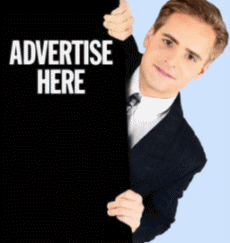







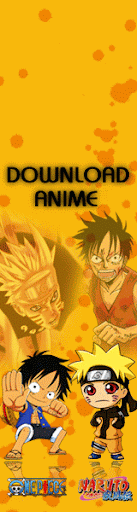

+ komentar + 0 Diskusi pada 'Create Collapsing Site Navigation With jQuery'
Tolong memberi komentar yang tidak melanggar norma-norma. Kami berhak menghapus komentar yang kasar, mengejek, bersifat menyerang, dan tidak berhubungan dengan artikel di atas. Oleh sebab itu, kiranya dapat menggunakan bahasa yang jelas!
Pedoman wajib untuk memasukkan komentar:
1. Tidak boleh memakai lebih dari satu kolom komentar.
2. Pertanyaan/masukan harus berhubungan dengan uraian diatas.
3. Sebaiknya satu atau dua pertanyaan dalam satu kolom komentar.
4. Hanya menggunakan bahasa Indonesia yang umum dan dimengerti semua orang.
5. Tidak diperbolehkan menggunakan huruf besar untuk menekankan sesuatu.
6. Tidak diijinkan mencantumkan hyperlink dari situs lain.
Bila Anda punya nama atau blog gunakan komentar sebagai "Name/ URL".
Sebelumnya utta minta maaf yg sebsr2Nya jka komentar anda blm sempat dibls. ^^