
|
|
Untuk contohnya silahkan sobat klik disini...
SCRIPT::
<link href="http://www.philparsons.co.uk/demos/box-slider/css/screen.css" rel="stylesheet"/>
<script src='http://ajax.googleapis.com/ajax/libs/jquery/1.7.1/jquery.min.js' type='text/javascript'></script>
<script src="http://www.philparsons.co.uk/demos/box-slider/js/box-slider-all.jquery.min.js"></script>
<script>
$(function () {
var $box = $('#box')
, $indicators = $('.goto-slide')
, $effects = $('.effect')
, $timeIndicator = $('#time-indicator')
, slideInterval = 5000
, effectOptions = {
'blindLeft': {blindCount: 15}
, 'blindDown': {blindCount: 15}
, 'tile3d': {tileRows: 6, rowOffset: 80}
, 'tile': {tileRows: 6, rowOffset: 80}
};
// This function runs before the slide transition starts
var switchIndicator = function ($c, $n, currIndex, nextIndex) {
// kills the timeline by setting it's width to zero
$timeIndicator.stop().css('width', 0);
// Highlights the next slide pagination control
$indicators.removeClass('current').eq(nextIndex).addClass('current');
};
// This function runs after the slide transition finishes
var startTimeIndicator = function () {
// start the timeline animation
$timeIndicator.animate({width: '680px'}, slideInterval);
};
// initialize the plugin with the desired settings
$box.boxSlider({
speed: 1000
, autoScroll: true
, timeout: slideInterval
, next: '#next'
, prev: '#prev'
, pause: '#pause'
, effect: 'scrollVert3d'
, onbefore: switchIndicator
, onafter: startTimeIndicator
});
startTimeIndicator(); // start the time line for the first slide
// Paginate the slides using the indicator controls
$('#controls').on('click', '.goto-slide', function (ev) {
$box.boxSlider('showSlide', $(this).data('slideindex'));
ev.preventDefault();
});
// This is for demo purposes only, kills the plugin and resets it with
// the newly selected effect FIXME clean this up!
$('#effect-list').on('click', '.effect', function (ev) {
var $effect = $(this)
, fx = $effect.data('fx')
, extraOptions = effectOptions[fx];
$effects.removeClass('current');
$effect.addClass('current');
switchIndicator(null, null, 0, 0);
if (extraOptions) {
$.each(extraOptions, function (opt, val) {
$box.boxSlider('option', opt, val);
});
}
$box.boxSlider('option', 'effect', $effect.data('fx'));
ev.preventDefault();
});
});
</script>
HTML::
<div id="page">
<div id="viewport-shadow">
<a href="#" id="prev" title="go to the next slide"></a>
<a href="#" id="next" title="go to the next slide"></a>
<div id="viewport">
<div id="box">
<figure class="slide">
<img src="http://www.philparsons.co.uk/demos/box-slider/img/the-battle.jpg"/>
</figure>
<figure class="slide">
<img src="http://www.philparsons.co.uk/demos/box-slider/img/hiding-the-map.jpg"/>
</figure>
<figure class="slide">
<img src="http://www.philparsons.co.uk/demos/box-slider/img/theres-the-buoy.jpg"/>
</figure>
<figure class="slide">
<img src="http://www.philparsons.co.uk/demos/box-slider/img/finding-the-key.jpg"/>
</figure>
<figure class="slide">
<img src="http://www.philparsons.co.uk/demos/box-slider/img/lets-get-out-of-here.jpg"/>
</figure>
</div>
</div>
<div id="time-indicator"></div>
</div>
<footer>
<nav class="slider-controls">
<ul id="controls">
<li><a class="goto-slide current" href="#" data-slideindex="0"></a></li>
<li><a class="goto-slide" href="#" data-slideindex="1"></a></li>
<li><a class="goto-slide" href="#" data-slideindex="2"></a></li>
<li><a class="goto-slide" href="#" data-slideindex="3"></a></li>
<li><a class="goto-slide" href="#" data-slideindex="4"></a></li>
</ul>
</nav>
</footer>
<aside id="effect-switcher">
<h2>Select effect</h2>
<ul id="effect-list">
<li><a href="#" class="effect current" data-fx="scrollVert3d">Vertical 3D scroll</a></li>
<li><a href="#" class="effect" data-fx="scrollHorz3d">Horizontal 3D scroll</a></li>
<li><a href="#" class="effect" data-fx="tile3d">3D tiles<span class="new-effect">new!</span></a></li>
<li><a href="#" class="effect" data-fx="tile">2D tiles<span class="new-effect">new!</span></a></li>
<li><a href="#" class="effect" data-fx="scrollVert">Vertical scroll</a></li>
<li><a href="#" class="effect" data-fx="scrollHorz">Horizontal scroll</a></li>
<li><a href="#" class="effect" data-fx="blindLeft">Blind left</a></li>
<li><a href="#" class="effect" data-fx="blindDown">Blind down</a></li>
<li><a href="#" class="effect" data-fx="fade">Fade</a></li>
</ul>
</aside>
</div>
Silahkan sobat berkeasi sendiri yaa,.. hehee,. goodluck! ^^
Silahkan anda laporkan jika ada link yang rusak atau beberapa tutorial yang tidak bekerja, karena saya akan segera memperbaikinya, dan berhubung saya baru mengganti themes blog, jadi pasti banyak artikel yang berantakan!
Saya harap anda dapat membantu saya untuk memperbaiki semuanya dengan berkomentar di artikel yang bermasalah..
thanks sebelumnya sudah berkunjung keblog utta yang sederhana ini...
Please rate this article:
{[[' ', '
', ' ']]}
']]}
{["Useless", "Boring", "Need more details", "Perfect"]}
Jika Artikel ini menarik, Silahkan copy paste permalink berikut ini di blog sobat!




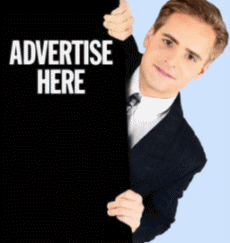









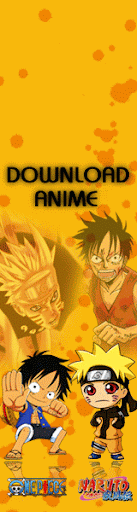
+ komentar + 0 Diskusi pada 'Create 3D Content Slider Image With Animation Transitions'
Tolong memberi komentar yang tidak melanggar norma-norma. Kami berhak menghapus komentar yang kasar, mengejek, bersifat menyerang, dan tidak berhubungan dengan artikel di atas. Oleh sebab itu, kiranya dapat menggunakan bahasa yang jelas!
Pedoman wajib untuk memasukkan komentar:
1. Tidak boleh memakai lebih dari satu kolom komentar.
2. Pertanyaan/masukan harus berhubungan dengan uraian diatas.
3. Sebaiknya satu atau dua pertanyaan dalam satu kolom komentar.
4. Hanya menggunakan bahasa Indonesia yang umum dan dimengerti semua orang.
5. Tidak diperbolehkan menggunakan huruf besar untuk menekankan sesuatu.
6. Tidak diijinkan mencantumkan hyperlink dari situs lain.
Bila Anda punya nama atau blog gunakan komentar sebagai "Name/ URL".
Sebelumnya utta minta maaf yg sebsr2Nya jka komentar anda blm sempat dibls. ^^