
|

|


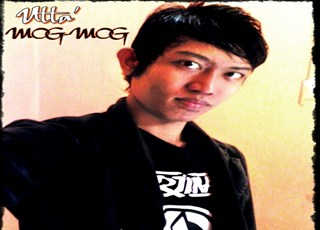
- Cara membuatnya :
- Login blogger
- Rancangan, Edit Html, Cari kode ]]></b:skin>
- Dan Simpan kode berikut diatasnya :
.box_container2{
position:relative; /* important */
width:420px; /* we must set a specific width of the container, so it doesn't strech when the image starts moving */
height:auto; /* important */
overflow:hidden; /* hide the content that goes out of the div */
/*just styling bellow*/
background: black;
color:white;
}
.images_holder2{
position:absolute; /* this is important, so the div is positioned on top of the text */
}
.image_div2 {
position:relative; /* important so we can work with the left or right indent */
overflow:hidden; /* hide the content outside the div (this is how we will hide the part of the image) */
width:50%; /* make it 50% of the whole images_holder */
float:left; /* make then inline */
}
.left2 img{}
.right2 img{
margin-left: -100%; /* 100% is in this case 50% of the image, so this is how we show the second part of the image */
}
4. Simpan kode berikut diatas kode </head> :
<script type='text/javascript' src='http://ajax.googleapis.com/ajax/libs/jquery/1.3.2/jquery.min.js'></script>
<script type='text/javascript' src='http://kangdadang.googlecode.com/files/jquery.easing.1.3panning.js'></script>
<script type='text/javascript'>
$(document).ready(function() {
//FOR EASING EFFECT - NOT NEEDED
$('.box_container2').hover(function(){
var width = $(this).outerWidth() / 2;
$(this).find('.left2').animate({ right : width },{easing: 'easeOutBounce', queue:false,duration:1000});
$(this).find('.right2').animate({ left : width },{easing: 'easeOutBounce', queue:false,duration:1000});
}, function(){
$(this).find('.left2').animate({ right : 0 },{easing: 'easeOutBounce',queue:false,duration:1000});
$(this).find('.right2').animate({ left : 0 },{easing: 'easeOutBounce',queue:false,duration:1000});
});
});
</script>
5. Simpan template
6. Pemanggilannya Pada Html :
<div class="box_container2">
<div class="images_holder2">
<div class="image_div2 left2">
<img class="box_image" src="http://picturestack.com/415/441/5V3cats1YI.jpg" style="width: 420px;" /></div>
<div class="image_div2 right2">
<img class="box_image2" src="http://picturestack.com/415/441/5V3cats1YI.jpg" style="width: 420px;" /></div>
</div>
<img class="box_image2" src="http://picturestack.com/419/787/JPocatsPmX.jpg" style="width: 420px;" /></div>
7. Selesai
Dan yang perlu diperhatikan Yang saya tandai warna biru kawan-kawan sesuaikan dari ukuran dan gambar yang samanya, selamat mencoba. :)
Silahkan anda laporkan jika ada link yang rusak atau beberapa tutorial yang tidak bekerja, karena saya akan segera memperbaikinya, dan berhubung saya baru mengganti themes blog, jadi pasti banyak artikel yang berantakan!
Saya harap anda dapat membantu saya untuk memperbaiki semuanya dengan berkomentar di artikel yang bermasalah..
thanks sebelumnya sudah berkunjung keblog utta yang sederhana ini...
Please rate this article:
{[[' ', '
', ' ']]}
']]}
 ', '
', ' ']]}
']]}{["Useless", "Boring", "Need more details", "Perfect"]}
Jika Artikel ini menarik, Silahkan copy paste permalink berikut ini di blog sobat!








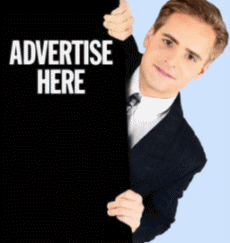





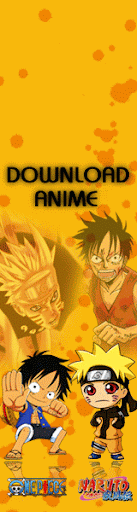

+ komentar + 0 Diskusi pada 'Membuat Effect Gambar Pecah With jQuery'
Tolong memberi komentar yang tidak melanggar norma-norma. Kami berhak menghapus komentar yang kasar, mengejek, bersifat menyerang, dan tidak berhubungan dengan artikel di atas. Oleh sebab itu, kiranya dapat menggunakan bahasa yang jelas!
Pedoman wajib untuk memasukkan komentar:
1. Tidak boleh memakai lebih dari satu kolom komentar.
2. Pertanyaan/masukan harus berhubungan dengan uraian diatas.
3. Sebaiknya satu atau dua pertanyaan dalam satu kolom komentar.
4. Hanya menggunakan bahasa Indonesia yang umum dan dimengerti semua orang.
5. Tidak diperbolehkan menggunakan huruf besar untuk menekankan sesuatu.
6. Tidak diijinkan mencantumkan hyperlink dari situs lain.
Bila Anda punya nama atau blog gunakan komentar sebagai "Name/ URL".
Sebelumnya utta minta maaf yg sebsr2Nya jka komentar anda blm sempat dibls. ^^